To view function execution count we need to configure as below:
- When we have published our Event hub function to Azure make sure that the below configuration is there in our function:

- Also make sure that we have enable Application insight enabled for monitoring as below:

OUTPUT:-
For more information please refer this SO THREAD as suggested @IVAN YANG and this BLOG .
UPDATE:-1
It may be you have not tested your function in Code+test .
To view the function execution count make sure that we have Test our function from portal> Functions> Your Function> COde+Test>Run as below :
Then make a refresh or reload the page and you will be able to see the Count as well.