I'm really struggling here and I can't get it right, not even knowing why.
I'm using p5.js in WEBGL mode, I want to compute the position of on point rotated on the 3 axes around the origin in order to follow the translation and the rotation given to object through p5.js, translation and rotatation on X axis, Y axis and Z axis.
The fact is that drawing a sphere in 3d space, withing p5.js, is obtained by translating and rotating, since the sphere is created at the center in the origin, and there is no internal model giving the 3d-coordinates.
After hours of wandering through some math too high for my knowledge, I understood that the rotation over 3-axis is not as simple as I thought, and I ended up using Quaternion.js. But I'm still not able to match the visual position of the sphere in the 3d world with the coordinates I have computed out of the original point on the 2d-plane (150, 0, [0]).
For example, here the sphere is rotated on 3 axis. At the beginning the coordinates are good (if I ignore the fact that Z is negated) but at certain point it gets completely out of sync. The computed position of the sphere seems to be completely unrelated:
It's really hours that I'm trying to solve this issue, with no result, what did I miss?
Here it follows my code:
//font for WEBGL
var robotoFont;
var dotId = 0;
var rotating = true;
var orbits = [];
var dotsData = [];
function preload() {
robotoFont = loadFont('./assets/Roboto-Regular.ttf');
}
function setup() {
createCanvas(windowWidth, windowHeight, WEBGL);
textFont(robotoFont);
background(0);
let orbit1 = new Orbit(0, 0, 0, 0.5, 0.5, 0.5);
orbit1.obj.push(new Dot(0, 0));
orbits.push(orbit1);
// let orbit2 = new Orbit(90, 45, 0);
// orbit2.obj.push(new Dot(0, 0));
// orbits.push(orbit2);
}
function draw() {
angleMode(DEGREES);
background(0);
orbitControl();
let len = 200;
fill('white');
stroke('white');
sphere(2);
stroke('red');
line(0, 0, 0, len, 0, 0);
text('x', len, 0)
stroke('green');
line(0, 0, 0, 0, len, 0);
text('y', 0, len)
push();
rotateX(90);
stroke('yellow');
line(0, 0, 0, 0, len, 0);
text('z', 0, len)
pop();
dotsData = [];
orbits.forEach(o => o.draw());
textSize(14);
push();
for (let i = 0; i < 2; i++) {
let yPos = -(windowHeight / 2) + 15;
for (let i = 0; i < dotsData.length; i++) {
let [id, pos, pos3d] = dotsData[i];
let [x1, y1, z1] = [pos[0].toFixed(0), pos[1].toFixed(0), pos[2].toFixed(0)];
let [x2, y2, z2] = [pos3d.x.toFixed(0), pos3d.y.toFixed(0), pos3d.z.toFixed(0)];
text(`${id}: (${x1}, ${y1}, ${z1}) -> (${x2}, ${y2}, ${z2})`, -windowWidth / 2 + 5, yPos);
yPos += 18;
}
rotateX(-90);
}
pop();
}
function mouseClicked() {
// controls.mousePressed();
}
function keyPressed() {
// controls.keyPressed(keyCode);
if (keyCode === 32) {
rotating = !rotating;
}
}
class Orbit {
constructor(x, y, z, xr, yr, zr) {
this.obj = [];
this.currentRot = [
x ? x : 0,
y ? y : 0,
z ? z : 0
]
this.rot = [
xr ? xr : 0,
yr ? yr : 0,
zr ? zr : 0
]
}
draw() {
push();
if (rotating) {
this.currentRot[0] += this.rot[0];
this.currentRot[1] += this.rot[1];
this.currentRot[2] += this.rot[2];
}
rotateY(this.currentRot[1]);
rotateX(this.currentRot[0]);
rotateZ(this.currentRot[2]);
noFill();
stroke('white');
ellipse(0, 0, 300, 300);
for (let i = 0; i < this.obj.length; i++) {
let o = this.obj[i];
o.draw();
dotsData.push([o.id, o.getPosition(), this.#get3DPos(o)]);
}
pop();
}
#get3DPos(o) {
let [x, y, z] = o.getPosition();
let w = 0;
let rotX = this.currentRot[0] * PI / 180;
let rotY = this.currentRot[1] * PI / 180;
let rotZ = this.currentRot[2] * PI / 180;
let rotation = Quaternion.fromEuler(rotZ, rotX, rotY, 'ZXY').conjugate();
[x, y, z] = rotation.rotateVector([x, y, z]);
return createVector(x, y, z);
}
}
class Dot {
constructor(angle) {
this.id = ++dotId;
this.x = cos(angle) * 150;
this.y = sin(angle) * 150;
}
draw() {
push();
fill('gray');
translate(this.x, this.y);
noStroke();
sphere(15);
pop();
}
getPosition() {
return [this.x, this.y, 0];
}
}It doesn't work in stackoverflow because I need local asset like the font.
Here the working code: https://editor.p5js.org/cigno5/sketches/_ZVq0kjJL