Yep, DO NOT do this in LogicApps alone, it'll just make your brain melt when you look at it afterwards. Much easier to do the heavy lifting part of your requirement in an Azure Function.
In the portal, create a new .NET HttpTrigger Function with the following code and call it CsvDataToObjectArray ...
#r "Newtonsoft.Json"
using System.Net;
using Microsoft.AspNetCore.Mvc;
using Microsoft.Extensions.Primitives;
using Newtonsoft.Json;
using Newtonsoft.Json.Linq;
public static async Task<IActionResult> Run(HttpRequest req, ILogger log)
{
string csvData = await new StreamReader(req.Body).ReadToEndAsync();
var result = new JObject();
var csvList = csvData.Split("\n");
var csvGroups = csvList.GroupBy(x => x.Split(",")[0]);
foreach (var csvGroup in csvGroups)
result.Add(csvGroup.Key, JArray.FromObject(csvGroup.Select(x => x.Split(",")[1]).ToList().ToArray()));
return new ContentResult()
{
ContentType = "application/json",
Content = result.ToString()
};
}
You can then call that from your LogicApp. Much easier than stuffing around with 100 actions to make it work for you.
Note: Typically, you'd use the Azure Functions action to make the call but in this case, it's easier to use HTTP so you don't have to format the body as JSON, you just throw the CSV data in directly.
Action
Result

JSON
{
"IP Address": [
"Value 1",
"Value 2",
"Value 3",
"Value 4",
"Value 5"
],
"Domain": [
"Value 6",
"Value 7",
"Value 8",
"Value 9",
"Value 10",
"Value 11"
]
}