I configured two hourly performance AWS workspaces about 2 months ago. The fee for each is 9.75/mo + .47/hour.
I used each maybe only 3 hours each so I would expect a bill of about $22.32 ((9.75 x 2) + (.47 x 6))but my bill was over $70 (which equals about 100 hours). I reached out to support and this is what they concluded:
As per checking with the Service Team, they have advised that WorkSpaces are billed on a monthly basis, and you pay only for the WorkSpaces you launch that allow end-users to access the documents, applications and resources they need with the device of their choice, including laptops, iPad, Kindle Fire, or Android tablets. So even if the service is on a stop mode, as long as users keep on accessing to the documents, desktops or even domains you have the WorkSpace associated to, will incur in charges.
I am the only user and I didn't interact with the stopped workspaces. I don't have any other AWS services interacting with these workspaces. I don't even understand how users could access "documents, desktops or even domains you have the WorkSpace associated to" if the workspace is stopped.
I have trouble drilling down to the necessary level of detail using the AWS billing dashboard - so I just feel like I have a blindspot here. Why am I getting billed so much? How can I get more details about these Workspace charges?