I want to upload files in HoloLens with Windows Device Portal. According to the documentation on using the Windows Device Portal, I should be able to "Use the file explorer to browse, upload, and download files". Nevertheless, in the File Explorer section of Windows Device Portal, I can't see any option to upload files, but I can only browse or download files. Can anyone give a hint on how to upload files?
-
Can you show us show it looks once you are in the path 'FileExplorer/Documents?' – holouser Feb 20 '22 at 17:42
1 Answers
Nevertheless, in the File Explorer section of Windows Device Portal, I can't see any option to upload files, but I can only browse or download files
Please aware that not all folders have the file uploading permission, not sure which folder path you are accessing. As a test, if you go to the Documents folder, normally you should see the Upload button as below:
If you really can't see the button, you can check the following things:
The HoloLens OS version and browser. We have ever seen the compatibility issue on several browsers running previous HoloLens OS version, I would suggest you trying Microsoft Edge and upgrading OS to the latest version. Check out this release note
Policy Restriction on Device. Some group policy may impose restrictions on device, you may need to check with IT team in this case.
- 4,845
- 2
- 17
- 28