Below is my Datagridview code to get the data from employee table.
the problem am facing is ,my employee table have 10 columns (ID,emplNo,Dob,JoingData...etc)
i just want to fill my grid with only ID,EmplyNo and DOB.
but the below code get everything,please advise me what i suppose to do to get only particular column
string sql = "select * from Employee";
SqlConnection connection = new SqlConnection(CONNECTION_STRING);
//SqlDataAdapter dataadapter = new SqlDataAdapter(sql, connection);
dataadapter = new SqlDataAdapter(sql, connection);
// DataSet ds = new DataSet();
ds = new DataSet();
connection.Open();
dataadapter.Fill(ds, scrollVal, 5, "Employee");
connection.Close();
dgMessages.DataSource = ds;
dgMessages.DataMember = "tEmployee";