I am trying to remove the double quotation marks in the middle of the string field in a CSV file by using a power shell. Please find the attached sample data. Here is the code I am trying but it is not working. please suggest the best solution. thanks in advance.
Get-ChildItem $Outgoing -Filter *.csv | ForEach-Object {
(Get-Content $_.FullName -Raw) | Foreach-Object {
$_ -replace '(?m)(?<=,|^)"([^,"]*)"([^,"]*)"(?=,|$)', '"$1$2"'
} | Set-Content $_.FullName
}