here I'm working on PowerApps I have 2 SharePoint lists one is challan list and one is challan details and I combine both in one gallery using the lookup function Eg:
LookUp('Challan List',ID=ThisItem.CListID,Title)
so for that I user multi filtering functionality, it used perfectly with combo box with pending challan and product name but now I want to search by challan list where i can search record by title and customer name my gallery item look like this for filtering.
eg:
If(
//this is for all and all
ComboBox2.Selected.Result = "All" And DisplayDD.Selected.Value = "All",
'Challan Details',
//this is for all product and selected challan status
ComboBox2.Selected.Result = "All" And DisplayDD.Selected.Value <> "All",
Filter(
'Challan Details',
DisplayDD.SelectedText.Value = "Pending" in Text(IsBlank(Remarks))
),
//this is for selected product and all challan status
ComboBox2.Selected.Result <> "All" And DisplayDD.Selected.Value = "All",
Filter(
'Challan Details',
Title = ComboBox2.Selected.Result
),
//this is for selected product and selected challan status
ComboBox2.Selected.Result <> "All" And DisplayDD.Selected.Value <> "All",
Filter(
'Challan Details',
Title = ComboBox2.Selected.Result & DisplayDD.SelectedText.Value = "Pending" in Text(IsBlank(Remarks))
//this for searchbox
)),
"Created",
Descending
)
so could you please tell me how to implement a filter gallery based on the search box using this code or another?