I am using lightweight-charts for drawing financial charts for stock data.
A part of code for drawing chart is:
useEffect(() => {
if (ref.current) {
ref.current.innerHTML = "";
const chart = createChart(ref.current, {
lineVisible: false, width: 400, height: 300, layout: {
background: { color: "#1e2125" },
textColor: 'rgba(255, 255, 255, 0.9)',
},
leftPriceScale:{
borderVisible:false,
autoScale:true
},
rightPriceScale:{
borderVisible:false,
autoScale:true
},
grid: {
horzLines: {
visible: false,
},
vertLines: {
visible: false,
},
},
crosshair: {
mode: CrosshairMode.Magnet,
},
timeScale: {
minBarSpacing: 0.001,
borderVisible: false,
fixLeftEdge: true,
fixRightEdge: true,
},
priceScale:{
fixLeftEdge:true,
fixRightEdge:true,
minBarSpacing:0.001,
},
handleScroll: false,
handleScale: false,
});
const areaSeries = chart.addAreaSeries();
const data = [
{ time: '2022-02-16', value: 516.7 },
{ time: '2022-02-15', value: 524.8},
{ time: '2022-02-14', value: 501.4 },
{ time: '2022-02-11', value: 529.6 },
{ time: '2022-02-10', value: 540.55 },
{ time: '2022-02-09', value: 535.25 },
{ time: '2022-02-08', value: 531.35 },
{ time: '2022-02-07', value: 533.25 },
{ time: '2022-02-04', value: 530.3},
{ time: '2022-02-03', value: 540.1 },
{ time: '2022-02-02', value: 539.8 },
{ time: '2022-02-01', value: 532.3 },
{ time: '2022-01-31', value: 538.3 }
];
//areaSeries.barsInLogicalRange
areaSeries.setData(data);
setPriceRange(data);
}
window.addEventListener('resize', handleResize);
return () => {
window.removeEventListener('resize', handleResize);
chartObj.current && chartObj.current.remove();
}
}, [ref.current]);
return (
<div ref={ref} className="alphachart_container">
</div>
)
However, it doesn't look as expected. Price range on right is not as expected.Ideally i want to set priceRange under certain values.
const [visiblePriceRange,setVisiblePriceRange] = useState({ from: 88888888188181818, to: -2222222222});
const setPriceRange = (data)=>{
let min = Math.min(...data.map(x=>x.value),visiblePriceRange.from);
let max = Math.max(...data.map(x=>x.value),visiblePriceRange.to);
let offset = (max - min)/10;
setVisiblePriceRange({from:min-offset,to:max+offset});
//Now i want that i should only show these price range on y-axis
}
I have looked into the documentation about minValue and maxValue but it didn't help as i cannot figure out the exact syntax.
My current chart looks like this:
I would like to have price range between around 498 to 544.(rounded off to the nearest integer for the sake of convenience).How may i do this?