images loaded using picasso.get().load(url) are rotated. I tried to use .apply { rotate(90F) } which does rotation for all images loaded from URL.
if the picture is taken in portait, rotating 90 works fine but if the image is taken in landscape this does not work.
Is there a way I could rotate picasso image based on exif.
this is the code I have at the moment
Picasso.get().load(url)
.apply { placeholderRes?.let { placeholder(it) } }
.apply { if (resizeWidthRes != null && resizeHeightRes != null) resizeDimen(resizeWidthRes, resizeHeightRes) }
.apply { if (convertToCircle) transform(CircleTransformation()) }
.apply { rotate(90F) } //DOES NOT WORK FOR LANDSCAPE PICTURES
.into(imageView)
Picture taken in landscape
Picture loaded in image view which is roatated
Any suggestions on how to use exif and rotate picasso image from url would be very helpful
Thanks R