I want to use monospaced format in Telegraph, just like I just did, not a block of code, just a single word. Also I'd like some strike-through too. Those are formatting options available in most (if not all) Telegram apps, and my purpose is to move some large posts to Telegraph pages. But those formats are not available in telegra.ph. Or are they? I've noted that the hidden underline format is available by using the intuitive Ctrl+U shortcut, but that's the only one I've found so far.
It is possible use monospace format in telegra.ph? If not, then I must code the content manually.
If the latter, the Telegraph API states the following:
tag (String)
Name of the DOM element. Available tags: a, aside, b, blockquote, br, code, em, figcaption, figure, h3, h4, hr, i, iframe, img, li, ol, p, pre, s, strong, u, ul, video.
I don't know if there are any tag that can represent a monospaced word or text because I don't know what many of them are for.