open_txt_file = open("codeharrytextfile.txt","w") #file point
b = open_txt_file.write("test it theory")
print(b)
I have tried writing to existing textfile and I was expecting it to display the updated text written to it whereas I am getting value - which is length of added "text"