I'm trying to plot a 3D contour plot with echarts4r and it's doesn't show anything, even if it doesn't give any error. I've tried to use also plot_ly and I had the same result.
Here is the picture of the result with echarts.
And here is the code i used:
lower_df %>%
e_charts(x) %>%
# e_scatter_3d(y, DKQ) %>%
e_surface(y, DKQ, wireframe = list(show = FALSE)) %>%
e_visual_map(DKQ)
The only thing that seems weird is that x values are on the range (-45, -50) and DKQ values are in the range (0.8, 0.95), hence I would have expected the axes had a tighter range compared with what you see in the picture.
Any advice or solutions would be very helpful for me. Thanks!