I'm trying to use quill editor on my application, I have followed the required steps, the quill editor is showing where needed but it's showing some bunch of shapes and boxes. This is my code below; app.module.ts
import { NgModule } from '@angular/core';
import { BrowserModule } from '@angular/platform-browser';
import { HttpClientModule } from '@angular/common/http';
import { AppComponent } from './app.component';
import { HeaderComponent } from './header/header.component';
import { FooterComponent } from './footer/footer.component';
import { AppRoutingModule } from './app.routing';
import { SharedModule } from './shared/shared.module';
import { QuillModule } from 'ngx-quill';
@NgModule({
declarations: [
AppComponent,
HeaderComponent,
FooterComponent,
],
imports: [
BrowserModule,
AppRoutingModule,
SharedModule,
HttpClientModule,
QuillModule.forRoot()
],
providers: [
],
bootstrap: [AppComponent]
})
export class AppModule { }
I have also imported the QuillModule in the module I'm using it
The html code
<div class="form-group">
<label for="">Post Body</label>
<quill-editor formControlName="body"></quill-editor>
</div>
I have also imported the necessary quill styles in my styles.css
Below is the image of what the quill editor is displaying
If I keep scrolling, I continue to see different shapes.