I am getting an exception in my code saying org.apache.commons.vfs.* cannot be resolved. Could someone please explain why this is occurring, and how it can be fixed.
This is my code...
import org.apache.commons.vfs.FileChangeEvent;
import org.apache.commons.vfs.FileListener;
import org.apache.commons.vfs.FileObject;
import org.apache.commons.vfs.FileSystemException;
import org.apache.commons.vfs.FileSystemManager;
import org.apache.commons.vfs.VFS;
import org.apache.commons.vfs.impl.DefaultFileMonitor;
import com.sample.*;
public class watchDirectory implements FileListener{
public static void watchDir(String a){
FileSystemManager fsManager = VFS.getManager();
FileObject listendir = fsManager.resolveFile("/home/username/monitored/");
DefaultFileMonitor fm = new DefaultFileMonitor(new CustomFileListener());
fm.setRecursive(true);
fm.addFile(listendir);
fm.start();
}