In the Device Manager, I can view the properties of any device (disk drives included). In the Details tab, I can select the first install date:
In PowerShell, I can get all disk drives by issuing:
Get-CimInstance -ClassName CIM_DiskDrive
The returned objects have an InstallDate property, but it is empty. How can I get the date, that is visible in the device manager, in PowerShell? Do I have to associate the CIM_DiskDrive class with another CIM class? If so, which?