this is the folderI am battling to convert classes2-dex2jar.jar.src.java.
So I deleted ONE DRIVE which was recommended. JDK-8u321 and JRE-8u321 are properly installed.
But whenever I say : javac classes2-dex2jar.jar.src.java it's saying javac: not a file. I also
tried javac classes2-dex2jar.jar.src.java\* still it's javac not a file.
this file folder contains many java sourcefiles
this is the command's response