I have created a UWP app and deployed it onto a Windows 11 Surface tablet computer.
On this tablet computer, I have actived the option "Write directly into text feld", and typing with the finger is enabled.
However, when I tap the textbox, the external handwriting recognition window is opened up:
What is expected was this:
(taken from here)
My XAML code is this:
<Page
x:Class="App1.MainPage"
xmlns="http://schemas.microsoft.com/winfx/2006/xaml/presentation"
xmlns:x="http://schemas.microsoft.com/winfx/2006/xaml"
xmlns:local="using:App1"
xmlns:d="http://schemas.microsoft.com/expression/blend/2008"
xmlns:mc="http://schemas.openxmlformats.org/markup-compatibility/2006"
mc:Ignorable="d"
Background="{ThemeResource ApplicationPageBackgroundThemeBrush}">
<Grid>
<TextBox HorizontalAlignment="Left" Height="980" Text="TextBox" TextWrapping="Wrap" VerticalAlignment="Top" Width="1480" FontSize="48" IsHandwritingViewEnabled="True"/>
</Grid>
</Page>
What could I have forgotten?
Thank you!