I'm trying to make an infinite marquee (scrolling horizontal text), but on scroll it speeds up the translation of the HTML elements. I am achieving this effect by using a linear interpolation function.
You can see the effect on this site that I'm trying to remake: https://altsdigital.com/ It says "Not your usual SEO agency"
Mine almost works - the problem is that when my HTML resets its position - my text overlaps and briefly translates to the left before correcting. Keep your eyes on the left side of the page. You will see that the text overlaps at one brief moment then translates left (during it's movement to the right), it eventually corrects itself as it plays retaining the original gap. You can see in this screenshot the "t" and "I" are overlapping. Shortly after this, the text on the left translates left and there is a gap between the letters. I want it to have a gap and not briefly translate left.
I have no idea how to fix this - I've tried calling the lerp function on scroll but nothing seems to change. Thanks in advance.
Here's the code:
const lerp = (current, target, factor) => {
let holder = current * (1 - factor) + target * factor;
holder = parseFloat(holder).toFixed(3);
return holder;
};
class LoopingText {
constructor(DOMElements) {
this.DOMElements = DOMElements;
this.lerpingData = {
counterOne: { current: 0, target: 0 },
counterTwo: { current: 100, target: 100 },
};
this.interpolationFactor = 0.1;
this.direction = true;
this.speed = 0.2;
this.render();
this.onScroll();
}
onScroll() {
window.addEventListener("scroll", () => {
this.lerpingData["counterOne"].target += this.speed * 5;
this.lerpingData["counterTwo"].target += this.speed * 5;
});
}
lerp() {
for (const counter in this.lerpingData) {
this.lerpingData[counter].current = lerp(
this.lerpingData[counter].current,
this.lerpingData[counter].target,
this.interpolationFactor
);
}
this.lerpingData["counterOne"].target += this.speed;
this.lerpingData["counterTwo"].target += this.speed;
if (this.lerpingData["counterOne"].target < 100) {
this.DOMElements[0].style.transform = `translate(${this.lerpingData["counterOne"].current}%, 0%)`;
} else {
this.lerpingData["counterOne"].current = -100;
this.lerpingData["counterOne"].target = -100;
}
if (this.lerpingData["counterTwo"].target < 100) {
this.DOMElements[1].style.transform = `translate(${this.lerpingData["counterTwo"].current}%, 0%)`;
} else {
this.lerpingData["counterTwo"].current = -100;
this.lerpingData["counterTwo"].target = -100;
}
}
render() {
this.lerp();
window.requestAnimationFrame(() => this.render());
}
}
let textArray = document.getElementsByClassName("item");
new LoopingText(textArray);@import url("https://fonts.googleapis.com/css2?family=Poppins:ital,wght@0,100;0,200;0,300;0,400;0,500;0,600;0,700;0,800;0,900;1,100;1,200;1,300;1,400;1,500;1,600;1,700;1,800;1,900&display=swap");
* {
margin: 0;
padding: 0;
box-sizing: border-box;
}
body {
font-family: "Poppins";
}
.hero-section {
display: flex;
align-items: center;
justify-content: center;
height: 100vh;
overflow: hidden;
position: relative;
width: 100%;
}
.loop-container {
position: relative;
width: 100%;
display: flex;
/* padding-right: 24px; */
}
.item {
position: absolute;
font-size: 15rem;
white-space: nowrap;
margin: 0;
}
span {
transition: all 0.2s;
cursor: default;
}
.hover:hover {
color: gray;
transition: all 0.2s;
}<body>
<section class="hero-section">
<div class="loop-container">
<div class="item">Infinite Horizontal Looping Text</div>
<div class="item">Infinite Horizontal Looping Text</div>
</div>
</section>
<section class="hero-section">
</section>
</body>