I'm working on a project and when I try to run parcel dev or build command it outputs the following error:
× Build failed.
@parcel/core: Failed to resolve 'process' from './node_modules/@firebase/firestore/dist/index.esm2017.js'
D:\Workspace\Front-End\Apps\RISC-Aswan\node_modules\@firebase\firestore\dist\index.esm2017.js:5741:38
5740 | return t.store(e);
> 5741 | }
> | ^
5742 | // visible for testing
5743 | /** Parse User Agent to determine iOS version. Returns -1 if not found. */
It was working before and now I don't know the cause of the problem. I tried to delete node__modules folder and run npm install but nothing changes.
I have the following imports in the script file:
import { initializeApp } from 'firebase/app';
import { getFirestore, collection, addDoc } from 'firebase/firestore';
the second line importing the firestore is what causing the problem, commenting it leads to everthing works fine.
Here's a photo with the terminal message and the esm2017.js file
My package.json dependecies:
"devDependencies": {
"autoprefixer": "^10.4.2",
"parcel": "^2.2.1",
"postcss": "^8.4.6",
"tailwindcss": "^3.0.18"
},
"dependencies": {
"firebase": "^9.6.6",
"vanilla-hamburger": "^0.2.3"
}