I'm trying to customize a clustering plot using both base R functions and the package "dendextend". Firstly I generate a cluster with the common hclust() function. Then I'm using "dendextend" to color the branches defined by k=groups. Then I'm using plot(), points() and text() to the final customizations. To use the function set() of "denextend" to color the branches the class of the cluster should be changed from "hclust" to "as.dendrogram". When I use the plot() with the as.dendrogram, the plot area of the figure seems to shink, mainly below the x-axis. I've tried to change a lot of par() arguments but it doesn't work. Although package "dendextend" provides a lot of customizations, it doesn't permit rotate the labels of the cluster objects. Here follow some code and the figure. I'm not a native English speaker, so please ignore grammatical mistakes.
I'm using a dataset "env" in "Doubs.RData" that can be downloaded in the link below: enter link description here
env_scaled <- apply(env, 2, scale)
dist_env <- dist(env_scaled)
cluster_env <- hclust(dist_env, method = "ward.D2")
cluster <- as.dendrogram(cluster_env) %>%
set("branches_k_color", color1, k=3) %>%
set("labels", "") %>%
set("hang", -0.1) %>%
set("branches_lwd", 1.5
color_cluster <- c(rep("blue4", 4), rep("forestgreen", 17), rep("firebrick", 9))
plot(cluster, ylab="Euclidean distance", xlab="", sub="", main= "Cluster (Ward)")
points(seq(1:30), rep(0, 30), col=alpha(color_cluster, 0.8),
pch=c(rep(19, 4), rep(15,17), rep(17, 9)), cex=1.5)
text(seq(1:30), rep(-0.5,30), labels=cluster_env$order, cex=0.8,
col=color_cluster, font=2)
The data(USArrest) could be used to reproduce the above example.
dend <- USArrests %>%
dist() %>%
hclust(method = "ave") %>%
as.dendrogram() %>%
set("labels", "")
d2 <- color_branches(dend, 5)
plot(d2)
text(seq(1:nrow(USArrests)), rep(-5, nrow(USArrests)), labels= 1:nrow(USArrests), cex=0.8, font=2)
Note that when we set the labels in -5.0 (y-axis) with the text() function it does not appears entirely.