I am trying to deploy SQL files to an Azure Synapse Analytics dedicated SQL pools using PowerShell script in an Azure Devops pipeline.
I have a folder with SQL files and after defining array of files I am trying to run foreach loop for array and trying to Invoke-Sqlcmd to deploy files but first SQL file get deployed (object is created) and then I get error:
Msg 104309, Level 16, State 1, Line 1 There are no batches in the input script.
Below is my piece of code:
$files='$(Build.SourcesDirectory)\folder1\'
foreach ($s in $files)
{
Invoke-sqlcmd -ServerInstance $(server) -Database $(db) -InputFile $s -Credential $(cred)}