I've created an ALV with CL_GUI_ALV_GRID using the standard PBO/PAI but when I use the method I modify the layout to include checkboxes for every row by this way:
g_layout-zebra = 'X'.
g_layout-cwidth_opt = 'X'.
g_layout-cwidth_opt = 'X'.
g_layout-sel_mode = 'D'.
gv_variant-report = sy-repid.
gv_variant-username = sy-uname.
It shows as unchecked by default, how can I select all rows? And is it possible to select more than one row clicking the checkbox?