I want to set a fitting x and y axis name on my px. box() graph, the problème is that the automatic name doesn't disappear:
fig1 = px.box(birth_price_box1["price"],
log_x=False,
color = birth_price_box1["birth"])
fig1.update_traces(hoverinfo='skip',
hovertemplate = None
)
fig1.update_layout(
title={
'text': "montant total des achats en fonction de l'année de naissance",
'y':0.95,
'x':0.5,
'xanchor': 'center',
'yanchor': 'top'
},
xaxis_title = "année",
yaxis_title = "montant total (€)",
)
fig1.show()
the result : boxplot