I want to read file file_DDMMYYYY.csv from a sftp server and load into target table through informatica Intelligent Cloud Services (IICS) It is going to be a daily job so file name will keep changing to contain today's date
There are two questions :
- What is the best way to do it in IICS?
- While selecting object in source I can only see the objects present in local path , not the remote sftp path . Any idea how can see remote objects here ?