I have a .txt file that has stock tickers such as $AAPL, but the issue is that these tickers are stuck to other words such as "$AAPL24H" but instead I want it to be "$APPL 24H" so essentially I want python or some sort of text editor to go ahead and look at a .txt file > every time it sees the symbol "$" > it should move 4 letters > and then enter space
So that $APPL24H > turns into $AAPL 24H if that makes sense.
I have 0 programming but I was hoping you guys can hook me up with a YouTube video that would help me out here? Thanks!