I have links made like this:
- @glossaries.each do |g|
%a.{ :href => glossary_path(g), data: { 'turbo_frame': :'entry' } }
= g.title
How can I style active link (active glossary) if result of clicking g.title link is rendered in another frame?
I've tried using helper to give a link some class if current path equal requested path, but it is not working. No 'active' class is given to link:
def current_class?(test_path)
return 'active' if request.path == test_path
''
end
When working with frames current path not showing in browser address bar, so I've tried to force it by data-turbo-action" => "advance". With that browser have current path in address bar, but still link do not have 'active' class..