I'm writing code with VSCode from inside a VSCode container.
I can open terminals inside the dev container, but I can't figure out how to open a (VSCode integrated) terminal in my local machine.
I can of course open a separate terminal application like iTerm2, but it's far more convenient to use VSCode's integrated terminal panel. Is opening a local terminal possible with VSCode dev containers?