I am using a lightning-record-edit-form as shown below
<lightning-record-edit-form object-api-name="Client_Intake__c">
<lightning-input-field name="Id" field-name="Hub_Spoke_Account__c" style="width: 650px;" onchange={handleAccountFieldChange}></lightning-input-field>
</lightning-record-edit-form>
According to https://www.lightningdesignsystem.com/components/form-element/ , the lightning-input-field control value is supposed to be required only if we add the required attribute to it. Even though I do not have the required attribute set on the lightning-input-field , it is still being displayed as a required field.
How can I fix this?