I need a conversion of the individual cells for a wordpress plugin. I have a huge amount of data that I need to transform ! I had already tried it with TRANSFORM=(A1:A4) , but I do not get the result. And of course there must be a gap after the last text section. In this case ( src ). I hope someone can help me.
ps: I found a Tutorial on YT , i gonna try it :)