I was created an new user by copy action in "Marc Demo" user, and called it "Marc Demo 2", and login to that user, then i go to "My profile" and it show a popup like this:
But i can't see the "Private Information" tab in this user.
So here's the question: Where is the Access Rights/Groups configured so that an internal user can see the Tab "Private information"?
Please help, thanks.