how do we override the styles and provide the space between the content and wrapper,
tried to add styles
const myTheme: ThemeInput = {
componentStyles: {
Menu: {
root: {
color: "yellow",
//tried to provide maring space but it is taking for whole menu, rather menuitem content
},
}
}
};