I generated a heatmap of some single cell data (3285 cells x 6000 genes) using the pheatmap package on Rstudio. The columns are different individual cells, and the rows are different genes. I was able to find a pattern looking at the heatmap, and now I want to take a closer look at those sections. Is there anyway I could zoom in onto the regions of the heatmap squared in yellow other than just zooming in on the picture?
Thank you so much!