I'm trying to deploy a dacpac to an Azure Sql Database with Always encrypted enabled. The Devops agent is running in a self-hosted VM with sqlpackage.exe version 19 with build 16.0.5400.1 installed on it.
I've been able to trace down the issues by adding /diagnostics as an argument to the task and the exception that is raised is:
Unexpected exception executing KeyVault extension 'Object reference not set to an instance of an object.' at Microsoft.SqlServer.Dac.KeyVault.DacKeyVaultAuthenticator.Validate(IList`1 keyVaultUrls, CancellationToken cancelToken)
Anybody have a suggestion on how to solve this?