I’m trying to get the tableView to move up when the search bar does. Take a look at the problem:
I think I see what the issue is here, but I can't think of a solution. In SearchResultsUpdating I have an animation block:
func updateSearchResults(for searchController: UISearchController) {
UIView.animateKeyframes(withDuration: 1, delay: 0, options: UIView.KeyframeAnimationOptions(rawValue: 7)) {
self.tableView.frame = CGRect(x: 20, y: self.view.safeAreaInsets.top, width:
self.view.frame.size.width-40, height: self.view.frame.size.height -
self.view.safeAreaInsets.top)
}
}
It seems to me that the animation block is only receiving the previous coordinates for the y origin, hence it is animating out of sync. I tried adding a target to the tableView, or navigationBar, or the searchBarTextField instead, but nothing worked.
Any help is appreciated, thanks!
EDIT: After implementing Shawn's second suggestion this was the result:
I can't imagine why it isn't animating smoothly now... very frustrating!
EDIT 2 - Requested Code:
class ViewController: UIViewController{
//City TableView
let cityTableView = UITableView()
let searchVC: UISearchController = {
let searchController = UISearchController(searchResultsController: nil)
searchController.obscuresBackgroundDuringPresentation = true
searchController.searchBar.placeholder = "Search"
return searchController
}()
//viewDidLoad
override func viewDidLoad() {
super.viewDidLoad()
//Do any setup for the view controller here
setupViews()
//CityViewController
setupCityViewTableView()
}
//setupViews
func setupViews(){
//NAVIGATIONBAR:
//title
title = "Weather"
//set to hidden because on initial load there is a scroll view layered over top of the CityViewTableView (code not shown here). This gets set to false when the scrollView alpha is set to 0 and the CityViewTableView is revealed
navigationController?.navigationBar.isHidden = true
navigationController?.navigationBar.largeTitleTextAttributes = [.foregroundColor: UIColor.white]
//NAVIGATION ITEM:
navigationItem.searchController = searchVC
//UISEARCHBARCONTROLLER:
searchVC.searchResultsUpdater = self
}
}
//MARK: -CityViewController Functions
extension ViewController{
//setUp TableView
func setupCityViewTableView(){
cityTableView.translatesAutoresizingMaskIntoConstraints = false
//set tableView delegate and dataSource
cityTableView.delegate = self
cityTableView.dataSource = self
//background color
cityTableView.backgroundColor = .black
//separator color
cityTableView.separatorColor = .clear
//is transparent on initial load
cityTableView.alpha = 0
//set tag
cityTableView.tag = 1000
//hide scroll indicator
cityTableView.showsVerticalScrollIndicator = false
//register generic cell
cityTableView.register(UITableViewCell.self, forCellReuseIdentifier: "cityCell")
//add subview
view.addSubview(cityTableView)
//Auto Layout
cityTableView.leadingAnchor
.constraint(equalTo: view.leadingAnchor,
constant: 20).isActive = true
cityTableView.topAnchor
.constraint(equalTo: view.topAnchor,
constant: 0).isActive = true
cityTableView.trailingAnchor
.constraint(equalTo: view.trailingAnchor,
constant: -20).isActive = true
cityTableView.bottomAnchor
.constraint(equalTo: view.safeAreaLayoutGuide.bottomAnchor,
constant: 0).isActive = true
}
}
//MARK: -TableView Controller
extension ViewController: UITableViewDelegate,
UITableViewDataSource{
//number of rows
func tableView(_ tableView: UITableView, numberOfRowsInSection
section: Int) -> Int {
if tableView.tag == 1000{
return 5
}
return self.models[tableView.tag].count
}
//cell for row
func tableView(_ tableView: UITableView, cellForRowAt indexPath:
IndexPath) -> UITableViewCell {
//CityViewController
if tableView.tag == 1000{
let cell = tableView.dequeueReusableCell(withIdentifier:
"cityCell", for: indexPath)
cell.textLabel?.text = "Test"
cell.textLabel?.textAlignment = .center
cell.backgroundColor = .systemGray
cell.selectionStyle = .none
cell.layer.cornerRadius = 30
cell.layer.borderColor = UIColor.black.cgColor
cell.layer.borderWidth = 5
cell.layer.cornerCurve = .continuous
return cell
}
//WeatherViewController
//code here for scrollView tableViews
}
//Height for row
func tableView(_ tableView: UITableView, heightForRowAt indexPath: IndexPath) -> CGFloat {
if tableView.tag == 1000{
return view.frame.size.height/7
}
return view.frame.size.height/10
}
//Should Highlight Row
func tableView(_ tableView: UITableView, shouldHighlightRowAt indexPath: IndexPath) -> Bool {
if tableView.tag == 1000{
return true
}
return false
}
//Did select row
func tableView(_ tableView: UITableView, didSelectRowAt
indexPath: IndexPath) {
//calls function for segue to Weather Scroll View (not shown)
if tableView.tag == 1000{
segueToWeatherView(indexPath: indexPath)
}
}
}
EDIT 3: When I comment out another function it finally works, but I'm not sure exactly why, or how to fix it. This is the function in question, addSubViews()
//setup viewController
func addSubViews(){
//add weatherView as subView of ViewController
view.addSubview(weatherView)
//add subviews to weatherView
weatherView.addSubview(scrollView)
weatherView.addSubview(pageControl)
weatherView.addSubview(segueToCityViewButton)
weatherView.addSubview(segueToMapViewButton)
}
Specifically, it works when I comment out this line:
view.addSubview(weatherView)
Here is all the code concerning the setting up of the weatherView and all of its subViews:
//Any additional setup goes here
private func setupViews(){
//VIEWCONTROLLER:
//title
title = "Weather"
//Background color of view Controller
view.backgroundColor = .darkGray
//WEATHERVIEW:
//Background color of weather view Controller
weatherView.backgroundColor = .clear
//weatherView frame
weatherView.frame = CGRect(x: 0, y: 0, width: view.frame.size.width, height: view.frame.size.height)
//SCROLLVIEW:
//background color of scroll view
scrollView.backgroundColor = .clear
//scrollView frame
scrollView.frame = CGRect(x: 0, y: 0, width: view.frame.size.width, height: view.frame.size.height)
//changed
//PAGECONTROL:
//page control frame
pageControl.frame = CGRect(x: 0, y: view.frame.height-view.frame.size.height/14, width: view.frame.width, height: view.frame.size.height/14)
//TRANSITIONVIEW:
//TransitionView frame
transitionView.frame = CGRect(x: 20, y: 0, width: view.frame.size.width-40, height: view.frame.size.height)
//BUTTONS:
//segue to CityView
segueToCityViewButton.frame = CGRect(x: (weatherView.frame.width/5*4)-20, y: weatherView.frame.height-weatherView.frame.size.height/14, width: weatherView.frame.width/5, height: pageControl.frame.height)
//segue to MapView:
segueToMapViewButton.frame = CGRect(x: 20, y: weatherView.frame.height-weatherView.frame.size.height/14, width: weatherView.frame.width/5, height: pageControl.frame.height)
//LABELS:
transitionViewLabel.frame = transitionView.bounds
//NAVIGATIONBAR:
//set to hidden on initial load
navigationController?.navigationBar.isHidden = true
navigationController?.navigationBar.largeTitleTextAttributes = [.foregroundColor: UIColor.white]
//NAVIGATION ITEM:
navigationItem.searchController = searchVC
//UISEARCHBARCONTROLLER:
searchVC.searchResultsUpdater = self
}
For the sake of being thorough, here is the full viewDidLoad() Function:
override func viewDidLoad() {
super.viewDidLoad()
//MARK: View Controller
//These two will eventually be moved to the DispatchQueue in APICalls.swift
configureScrollView()
pageControl.numberOfPages = models.count
//Do any setup for the view controller here
setupViews()
//setup ViewController
addSubViews()
//Add Target for the pageControl
addTargetForPageControl()
//MARK: CityViewController
setupCityViewTableViews()
}
EDIT 4: With the following changes in viewDidLoad(), I finally got it to work!
override func viewDidLoad() {
super.viewDidLoad()
//MARK: CityViewController
//Moved to a position before setting up the other views
setupCityViewTableViews()
//MARK: View Controller
//These two will eventually be moved to the DispatchQueue in APICalls.swift
configureScrollView()
pageControl.numberOfPages = models.count
//Do any setup for the view controller here
setupViews()
//setup ViewController
addSubViews()
//Add Target for the pageControl
addTargetForPageControl()
}