I am about pull all of my hair at once. Needless to say, I am frustrated. I am coding within Delphi Prism for .NET and currently working to get my application's user-defined properties saved into Application config file. I have setup everything as follows. It is working but some Values are not being saved or retrieved at all. So, I looked into the app.config file thinking they will all be there, but I didn't see any of the values saved in the file match the values that is being retrieved. It only has default values I put into Properties.Designer. Someone did say online that config file will only be updated when you run your application outside of Delphi Prism IDE. And I did, that still didn't work. I even rebooted my computer thinking that maybe Delphi Prism is flaky and it needed a quick break. Even that didn't work.
So, where are the values being saved - in app.config file or in memory?
(my code might be choppy. I am trying to get the basic setup for my app working before I polish the code.)
Here is the image of my Properties.Settings.Designer:
Here is the app.config file:
<?xml version="1.0" encoding="utf-8" ?>
<configuration>
<configSections>
<sectionGroup name="userSettings" type="System.Configuration.UserSettingsGroup, System, Version=2.0.0.0, Culture=neutral, PublicKeyToken=b77a5c561934e089" >
<section name="MillenniaMono.Properties.Settings" type="System.Configuration.ClientSettingsSection, System, Version=2.0.0.0, Culture=neutral, PublicKeyToken=b77a5c561934e089" allowExeDefinition="MachineToLocalUser" requirePermission="false" />
</sectionGroup>
</configSections>
<userSettings>
<MillenniaMono.Properties.Settings>
<setting name="baseDir" serializeAs="String">
<value>00:00:00</value>
</setting>
<setting name="SoftKey" serializeAs="String">
<value>$6e1eaffa</value>
</setting>
<setting name="OnTop" serializeAs="String">
<value>False</value>
</setting>
<setting name="StartExpanded" serializeAs="String">
<value>True</value>
</setting>
<setting name="HideOnStart" serializeAs="String">
<value>False</value>
</setting>
<setting name="DXCommLocation" serializeAs="String">
<value>50, 50</value>
</setting>
<setting name="InputBoxLocation" serializeAs="String">
<value>50, 50</value>
</setting>
<setting name="MainFormLocation" serializeAs="String">
<value>50, 50</value>
</setting>
<setting name="OutputUnitLocation" serializeAs="String">
<value>50, 50</value>
</setting>
<setting name="SysErrorDlgLocation" serializeAs="String">
<value>50, 50</value>
</setting>
<setting name="UnitDuplicateLocation" serializeAs="String">
<value>50, 50</value>
</setting>
<setting name="UnitsLocation" serializeAs="String">
<value>50, 50</value>
</setting>
<setting name="UnitSelectLocation" serializeAs="String">
<value>50, 50</value>
</setting>
<setting name="CommStatusLocation" serializeAs="String">
<value>50, 50</value>
</setting>
<setting name="UnitsWinSize" serializeAs="String">
<value>703, 300</value>
</setting>
<setting name="DXComm_TypeDX" serializeAs="String">
<value>0</value>
</setting>
<setting name="DXComm_Comport" serializeAs="String">
<value>0</value>
</setting>
<setting name="DXComm_Baud" serializeAs="String">
<value>1200</value>
</setting>
<setting name="DXComm_Parity" serializeAs="String">
<value>0</value>
</setting>
<setting name="DXComm_RetryInt" serializeAs="String">
<value>0</value>
</setting>
<setting name="DXComm_TimeOutDelay" serializeAs="String">
<value>0</value>
</setting>
<setting name="DXComm_ScanTime" serializeAs="String">
<value>0</value>
</setting>
<setting name="DXComm_Offline_Pct" serializeAs="String">
<value>0</value>
</setting>
<setting name="DXComm_Online_Pct" serializeAs="String">
<value>0</value>
</setting>
<setting name="DXComm_ControlCycleCount" serializeAs="String">
<value>0</value>
</setting>
<setting name="DXComm_LockTimeDelay" serializeAs="String">
<value>0</value>
</setting>
</MillenniaMono.Properties.Settings>
</userSettings>
</configuration>
Here is the code for writing into app.config:
if ReadWrite then
begin
RetryIni := Int32(RetrySpin.value);
OfflinePct := int32(OfflineSpin.value);
ScanTime := int32(ScanSpin.value);
OnlinePct := int32(OnlineSpin.value);
timeoutDelay := int32(TimeoutSpin.Value);
ControlCycleCount := int32(ControlSpin.value);
LockTimeDelay := Int32(LockTime.value);
with commsetting := Millenniamono.Properties.Settings.Default do
begin
commsetting.DXComm_TypeDX := TypeDXCard.SelectedIndex;
commsetting.DXComm_Comport := Commport.SelectedIndex;
commsetting.DXComm_Baud:=BaudRate.SelectedIndex;
commsetting.DXComm_Parity := int32(EvenParity.Checked = true);
commsetting.DXComm_RetryInt:=RetryIni;
commsetting.DXComm_TimeOutDelay:=timeOutDelay;
commsetting.DXComm_ScanTime:=ScanTime;
commsetting.DXComm_Offline_Pct:=OfflinePct;
commsetting.DXComm_Online_Pct:=onlinepct;
commsetting.DXComm_ControlCycleCount:=ControlCycleCount;
commsetting.DXComm_LockTimeDelay:=LockTimeDelay;
commsetting.Save;
end;
end;
Here is the code reading:
TypeDXCard.SelectedIndex:= commsetting.DXComm_TypeDX;
Commport.SelectedIndex:=CommSetting.DXComm_Comport;
case commsetting.DXComm_Baud of
1200: BaudRate.SelectedIndex:=0;
2400: BaudRate.SelectedIndex:=1;
4800: Baudrate.SelectedIndex:=2;
9600: BaudRate.SelectedIndex:=3;
19200: BaudRate.SelectedIndex:=4;
38400: BaudRate.SelectedIndex:=5;
57600: BaudRate.SelectedIndex:=6;
115200: BaudRate.SelectedIndex:=7;
else BaudRate.SelectedIndex:=0;
end;
case commsetting.DXComm_Parity of
0: begin EvenParity.Checked:=true; NoneParity.Checked:=false; end;
1: begin NoneParity.Checked:=true; EvenParity.Checked:=false; end;
else begin EvenParity.Checked:=true; NoneParity.Checked:=false; end;
end;
RetrySpin.Value:=Commsetting.DXComm_RetryInt;
RetryIni := RetrySpin.Value;
TimeOutSpin.Value:=CommSetting.DXComm_TimeOutDelay;
TimeOutDelay := TimeOutSpin.Value;
ScanSpin.Value:=CommSetting.DXComm_ScanTime;
ScanTime := ScanSpin.Value;
OfflineSpin.Value:=CommSetting.DXComm_Offline_Pct;
OfflinePct:=OfflineSpin.Value;
OnlineSpin.Value:=Commsetting.DXComm_Online_Pct;
OnlinePct:=OnlineSpin.Value;
Controlspin.Value:=Commsetting.DXComm_ControlCycleCount;
ControlCycleCount:=Controlspin.Value;
LockTime.Value:=Commsetting.DXComm_LockTimeDelay;
LockTimeDelay := LockTime.Value;
end;
Here is the actual values being displayed or retrieved. I arbitrarily set some values to be saved and read back but it doesn't match what I am seeing in app.config file.