I am trying to update the date and quantity for a Purchase Order in SAP ERP (ME22N). The first line in the excel sheet gets updated, however, it does not work for the lines after that.
I get the error "SYSTEM_FAILURE" - Function call failed (RFC). Can someone help me to solve this?
Sub RunScript(currentline As Integer)
Dim i As Integer
Dim DocNo As String
Dim newqty As String
Dim MM As String
Dim UOM As String
Dim Plant As String
Dim newdate As String
Dim lineitem As String
On Error GoTo myerr:
'Get the document number from the sheet
DocNo = Cells(currentline, 1).Value
lineitem = Cells(currentline, 4).Value
MM = Cells(currentline, 5).Value
newqty = Cells(currentline, 6).Value
UOM = Cells(currentline, 7).Value
newdate = Cells(currentline, 8).Value
Plant = Cells(currentline, 9).Value
lineitem = Right("000000" & lineitem, 5)
MM = Right("00000000000000" & MM, 18)
'Setting the line status to processing
Cells(currentline, 2).Value = 3
'Logon was successful
AddLog "Logon", "Successfully logged into SAP", vbBlack
'Create an object to call the RFC FM
Functions.Connection = objConnection
AddLog "RFC", "Calling change for document " + DocNo, vbBlack
'Actual BAPI is added here
Set Func = Functions.Add("BAPI_PO_CHANGE")
'Importing parameters are set
Func.Exports("PURCHASEORDER").Value = DocNo
Func.Exports("NO_MESSAGING").Value = "X"
Func.Exports("NO_MESSAGE_REQ").Value = "X"
Set tPOITEM = Func.Tables("POITEM")
Set tPOITEMX = Func.Tables("POITEMX")
tPOITEM.AppendRow
tPOITEM.Value(1, 1) = lineitem
tPOITEM.Value(1, 18) = newqty
tPOITEM.Value(1, 4) = MM
tPOITEM.Value(1, 20) = UOM
tPOITEM.Value(1, 12) = Plant
tPOITEMX.AppendRow
tPOITEMX.Value(1, 1) = lineitem
tPOITEMX.Value(1, 19) = "X"
tPOITEMX.Value(1, 5) = MM
tPOITEMX.Value(1, 21) = UOM
tPOITEMX.Value(1, 13) = Plant
Set tPOSCHEDULE = Func.Tables("POSCHEDULE")
Set tPOSCHEDULEX = Func.Tables("POSCHEDULEX")
tPOSCHEDULE.AppendRow
tPOSCHEDULE.Value(1, 1) = lineitem
tPOSCHEDULE.Value(1, 4) = newdate
tPOSCHEDULEX.AppendRow
tPOSCHEDULEX.Value(1, 1) = lineitem
tPOSCHEDULEX.Value(1, 6) = "X"
'Tables are defined to read get the messages returned
Set tRETURN = Func.Tables("RETURN")
'Executing the FM
AddLog "RFC", "Executing order change", vbBlack
If Func.Call = False Then
AddLog "SAP Error", Func.Exception, vbRed
AddLog "RFC", "Function call failed", vbRed
Cells(currentline, 2).Value = 2
Else
AddLog "RFC", "Change executed", vbBlack
DumpReturn tRETURN
AddLog "RFC", "Calling commit", vbBlack
Set Commit = Functions.Add("BAPI_TRANSACTION_COMMIT")
'Setting importing parameters and return table
Commit.Exports("WAIT").Value = "X"
Set tRETURN = Commit.Tables("RETURN")
If Commit.Call = False Then
AddLog "SAP Error", Func.Exception, vbRed
AddLog "RFC", "Commit call failed", vbRed
Cells(currentline, 2).Value = 2
Else
AddLog "RFC", "Commit executed", vbBlack
DumpReturn tRETURN
Cells(currentline, 2).Value = 1
End If
End If
Exit Sub
myerr:
Cells(currentline, 2).Value = 2
End Sub
'''''''''''''''''''''''''''''''''''''''''
Sub StartScript()
Dim currentline As Integer
Dim SilentLogon As Boolean
Set shScript = Worksheets("Script")
ResetLog
Set LogonControl = CreateObject("SAP.LogonControl.1")
Set Functions = CreateObject("SAP.Functions")
Set TableFactory = CreateObject("SAP.TableFactory.1")
Set objConnection = LogonControl.NewConnection
SilentLogon = False
'Use the below block to hardcode system connection and connect automatically
'objConnection.Client = ""
'objConnection.ApplicationServer = ""
'objConnection.Language = ""
'objConnection.User = ""
'objConnection.Password = ""
'objConnection.System = ""
'objConnection.SystemID = ""
'objConnection.SystemNumber = ""
'objConnection.UseSAPLogonIni = False
'SilentLogon = True
'End of autologon block
'Set the hourglass pointer
'Application.Cursor = xlWait
AddLog "Logon", "Logging into SAP...", vbBlack
' Logging into SAP
If objConnection.Logon(0, SilentLogon) Then
' We start looking for order numbers from line 10 in the sheet
currentline = 10
While Cells(currentline, 1).Value <> ""
' Only process this line if the status is "to be processed"
If Cells(currentline, 2).Value = 0 Then
' Run the actual GUI script
RunScript currentline
End If
' move to the next line
currentline = currentline + 1
Wend
' Update the current date and time
Range("Timestamp").Value = Now()
Else
'Execute this block if logon fails
Dim msg As String
msg = "Failed to login to SAP. Verify credentials or access."
AddLog "Logon", msg, vbRed
MsgBox msg
End If
Cleanup:
'Close the connection to SAP
objConnection.Logoff
AddLog "Logout", "Logged out of SAP", vbBlack
'Set the pointer back to default cursor
Application.Cursor = xlDefault
MsgBox "Script completed"
End Sub