I've created a table in PyQt5, But when i click on cell the cell getting highlighted, i want to turn it off.
Here is my code
import sys
from PyQt5.QtWidgets import QApplication, QWidget, QHeaderView
from PyQt5 import QtWidgets
from PyQt5.QtGui import QColor
class RepositoryTable(QWidget):
def __init__(self) -> None:
super().__init__()
self.setWindowTitle("Respository table")
self.centralLayout = QtWidgets.QVBoxLayout(self)
self.setLayout(self.centralLayout)
self.mainFrame = QtWidgets.QFrame(self)
self.centralLayout.addWidget(self.mainFrame)
self.header = ["Repository", "Language", "Fork", "Star"]
self.name = ["Linux", "uemacs", "test-tlb", "pesconvert", " subsurface-for-dirk", "libdc-for-dirk"]
self.language = ["C", "C", "C", "C", "C++", "C"]
self.fork = ["127k", "176", "155", "50", "53", "40"]
self.star = ["41.1k", "823", "429", "216", "199", "199", "136"]
self.tableItems = [self.name, self.language, self.fork, self.star]
self.setUpUI()
def setUpUI(self):
self.mainLayout = QtWidgets.QVBoxLayout(self.mainFrame)
self.repositoryTable = QtWidgets.QTableWidget(self.mainFrame)
self.repositoryTable.setRowCount(6)
self.repositoryTable.setColumnCount(4)
for row in range(6):
for col in range(4):
self.repositoryTable.setItem(row, col, QtWidgets.QTableWidgetItem(self.tableItems[col][row]))
self.repositoryTable.setHorizontalHeaderLabels(self.header)
self.repositoryTable.horizontalHeader().setSectionResizeMode(QHeaderView.Stretch)
self.mainLayout.addWidget(self.repositoryTable)
if __name__ == '__main__':
app = QApplication(sys.argv)
bio = RepositoryTable()
bio.show()
sys.exit(app.exec_())
Here is my output
When i click a cell the cell background colour is changing to blue and also the header getting highlighted too
How to disable this