I try to recreate this effect with curtains-react but I can not find a shader that corresponds, and at the same time make the uniforms work ... If someone can give a lead, an article or an example with curtains-react, it would be of great help to me!
It's a infinity draggable slider and when you click on a image, you access to the project, is the raison why I use curtains-react.