The solution is to add custom layer 'mesh' which is responsible for displaying tooltips on line chart.
You have to declare custom layers in <ResponsiveLine component:
layers={[
'grid',
'markers',
'axes',
'areas',
'crosshair',
'lines',
'slices',
'points',
CustomMesh,
'legends',
]}
Create CustomMesh component:
const CustomMesh = (layerData: any) => {
const { showTooltipAt, hideTooltip } = useTooltip();
const handleMouseEnter = (point: any) => {
showTooltipAt(
layerData.tooltip({ point }),
[point.x + layerData.margin.left, point.y + layerData.margin.top],
'top'
);
};
const handleMouseMove = (point: any) => {
showTooltipAt(
layerData.tooltip({ point }),
[point.x + layerData.margin.left, point.y + layerData.margin.top],
'top'
);
};
const handleMouseLeave = (point: any) => {
hideTooltip();
};
const nullValuePoints = layerData.series.reduce((acc: any[], cur: any) => {
cur.data.forEach(({ data, position }: any) => {
if (data.y === null) {
const point = {
x: position.x,
y: 100, //whatever you want
data: {
x: data.x,
},
};
acc.push(point);
}
});
return acc;
}, []);
return (
<Mesh
nodes={[...layerData.points, ...nullValuePoints]}
width={layerData.width}
height={layerData.height}
onMouseEnter={handleMouseEnter}
onMouseMove={handleMouseMove}
onMouseLeave={handleMouseLeave}
debug={layerData.debugMesh}
/>
);
};
When nullValuePoints are my custom points with no data
- Import required packages:
import { Mesh } from '@nivo/voronoi';
import { useTooltip } from '@nivo/tooltip';
result:
 Gaps are covered by passing
Gaps are covered by passing