When I use Zotero to export Better BibTex files, it always exports the literature pdf file locations as below, which makes me feel very disturbed. But I can't find the option to turn it off in the settings.
What can I do to avoid exporting the file location?
@article{amin1993Jump,
title = {Jump {{Diffusion Option Valuation}} in {{Discrete Time}}},
author = {Amin, Kaushik I.},
year = {1993},
journal = {The Journal of Finance},
volume = {48},
number = {5},
pages = {1833--1863},
publisher = {{[American Finance Association, Wiley]}},
issn = {0022-1082},
doi = {10.2307/2329069},
annotation = {ZSCC: 0000519},
file = {C\:\\Alex\\Desktop\\Thesis\\Put\\Reference\\ref\\[1993][Amin]Jump Diffusion Option Valuation in Discrete Time.pdf}
}