I am new to MFC, need to change the existing design of our legacy MFC app. unlike the standard MFC sharp edged buttons, text box etc. I need curve edged design for the whole app. please suggest if there is any way I can achieve this.
Curve edges as shown in the image, so far I couldn't achieve this. Please let me know if it is possible or not through MFC. It is not possible with BCGSoft also