i am currently working with plotly i have a function called plotChart that takes a dataframe as input and plots a candlestick chart. I am trying to figure out a way to pass a list of dataframes to the function plotChart and use a plotly dropdown menu to show the options on the input list by the stock name. The drop down menu will have the list of dataframe and when an option is clicked on it will update the figure in plotly is there away to do this. below is the code i have to plot a single dataframe
def make_multi_plot(df):
fig = make_subplots(rows=2, cols=2,
shared_xaxes=True,
vertical_spacing=0.03,
subplot_titles=('OHLC', 'Volume Profile'),
row_width=[0.2, 0.7])
for s in df.name.unique():
trace1 = go.Candlestick(
x=df.loc[df.name.isin([s])].time,
open=df.loc[df.name.isin([s])].open,
high=df.loc[df.name.isin([s])].high,
low=df.loc[df.name.isin([s])].low,
close=df.loc[df.name.isin([s])].close,
name = s)
fig.append_trace(trace1,1,1)
fig.append_trace(go.Scatter(x=df.loc[df.name.isin([s])].time, y=df.loc[df.name.isin([s])].BbandsMid, mode='lines',name='MidBollinger'),1,1)
fig.append_trace(go.Scatter(x=df.loc[df.name.isin([s])].time, y=df.loc[df.name.isin([s])].BbandsUpp, mode='lines',name='UpperBollinger'),1,1)
fig.append_trace(go.Scatter(x=df.loc[df.name.isin([s])].time, y=df.loc[df.name.isin([s])].BbandsLow, mode='lines',name='LowerBollinger'),1,1)
fig.append_trace(go.Scatter(x=df.loc[df.name.isin([s])].time, y=df.loc[df.name.isin([s])].vwap, mode='lines',name='VWAP'),1,1)
fig.append_trace(go.Scatter(x=df.loc[df.name.isin([s])].time, y=df.loc[df.name.isin([s])].STDEV_1, mode='lines',name='UPPERVWAP'),1,1)
fig.append_trace(go.Scatter(x=df.loc[df.name.isin([s])].time, y=df.loc[df.name.isin([s])].STDEV_N1, mode='lines',name='LOWERVWAP'),1,1)
fig.append_trace(go.Scatter(x=df.loc[df.name.isin([s])].time, y=df.loc[df.name.isin([s])].KcMid, mode='lines',name='KcMid'),1,1)
fig.append_trace(go.Scatter(x=df.loc[df.name.isin([s])].time, y=df.loc[df.name.isin([s])].KcUpper, mode='lines',name='KcUpper'),1,1)
fig.append_trace(go.Scatter(x=df.loc[df.name.isin([s])].time, y=df.loc[df.name.isin([s])].KcLow, mode='lines',name='KcLow'),1,1)
trace2 = go.Bar(
x=df.loc[df.name.isin([s])].time,
y=df.loc[df.name.isin([s])].volume,
name = s)
fig.append_trace(trace2,2,1)
# fig.update_layout(title_text=s)
graph_cnt=len(fig.data)
tr = 11
symbol_cnt =len(df.name.unique())
for g in range(tr, graph_cnt):
fig.update_traces(visible=False, selector=g)
#print(g)
def create_layout_button(k, symbol):
start, end = tr*k, tr*k+2
visibility = [False]*tr*symbol_cnt
visibility[start:end] = [True,True,True,True,True,True,True,True,True,True,True]
return dict(label = symbol,
method = 'restyle',
args = [{'visible': visibility[:-1],
'title': symbol,
'showlegend': False}])
fig.update(layout_xaxis_rangeslider_visible=False)
fig.update_layout(
updatemenus=[go.layout.Updatemenu(
active = 0,
buttons = [create_layout_button(k, s) for k, s in enumerate(df.name.unique())]
)
])
fig.show()
i am trying to add annotations to the figure it will be different for each chart below is how i had it setup for the single chart df['superTrend'] is a Boolean column
for i in range(df.first_valid_index()+1,len(df.index)):
prev = i - 1
if df['superTrend'][i] != df['superTrend'][prev] and not np.isnan(df['superTrend'][i]) :
#print(i,df['inUptrend'][i])
fig.add_annotation(x=df['time'][i], y=df['open'][i],
text= 'Buy' if df['superTrend'][i] else 'Sell',
showarrow=True,
arrowhead=6,
font=dict(
#family="Courier New, monospace",
size=20,
#color="#ffffff"
),)