It's the first time I'm using Gephi (version 0.9.2) and when I enter I get this screen.
Now when I select one of the .gexf files everything seems to go smoothly...
, but then I click on "Accept" and no graph is shown, and clicking on any of "Overview", "Data Laboratory" or "Preview" is useless.
I'm stuck and according to this tutorial I should be able to see the graph and have some bars available.
Note I previously had to change the path in the gephi.conf file to jdkhome="C:\Program Files\Java\jdk-17.0.1" as suggested here. I'm using Windows 11.