I am using @react-native-mapbox-gl/maps and I want to implement clustering for markers. I couldn't find any solution for my implementation. Attach image will show that two markers should be combined but they are not.
Below I am pasting my code:
<MapboxGL.MapView
showUserLocatin={true}
zoomLevel={10}
zoomEnabled={zoomEnabled}
pitchEnabled={true}
onPress={onMapPress}
onRegionIsChanging={onRegionIsChanging}
surfaceView={true}
rotateEnabled={rotateEnabled}
compassEnabled={false}
showUserLocation={false}
userTrackingMode={MapboxGL.UserTrackingModes.None}
scrollEnabled={scrollEnabled}
styleURL={styleURL}
centerCoordinate={getFocusPoint() || getStartingPoint()}
ref={(c) => (_map = c)}
onRegionDidChange={onRegionChange}
style={style}
cluster
>
{renderLines()}
<MapboxGL.SymbolLayer
id={'abc'}
sourceID={MapboxGL.StyleSource.DefaultSourceID}
/>
<MapboxGL.Camera
zoomLevel={zoom}
centerCoordinate={getFocusPoint() || getStartingPoint()}
/>
{(simplePlaceData?.length > 0 || places?.length > 0) && renderMarkers()}
</MapboxGL.MapView>
Below is our renderMarkers function( basically I am displaying any RN component like image/icon inside MapboxGL.PointAnnotation):
const renderMarkers = () => {
if (simplePlaceData)
return simplePlaceData?.map((_place) => {
const {lat, lng, id} = _place
const latVal = parseFloat(lat)
const lngVal = parseFloat(lng)
if (!lat || !lng || isNaN(latVal) || isNaN(lngVal)) return null
return (
<MapboxGL.PointAnnotation
key={`${id}`}
id={`${id}`}
title={`${lat}-${lng}`}
coordinate={[parseFloat(lng), parseFloat(lat)]}>
<Col style={styles.mapMarkers}>
<Icon
name={'map-marker'}
family={'materialCommunity'}
color={Colors.linkBlue}
size={31}
/>
</Col>
</MapboxGL.PointAnnotation>
)
})
else
return places?.length > 0 && places.map(_place => {
const {lat, lng, id, image, name} = _place.trip_place.place
const isSelected = (getFocusPoint() || getStartingPoint())?.first() == lng &&
(getFocusPoint() || getStartingPoint())?.last() == lat
if (Platform.OS === 'ios') {
return (
<MapboxGL.PointAnnotation
key={`${id}`}
id={`${id}`}
title={name}
coordinate={[parseFloat(lng), parseFloat(lat)]}
>
<MapMarker
image={{uri: image}}
imageSize={isSelected ? 41 : 31}
style={isSelected ? styles.mapMarkersSelected : styles.mapMarkers}
onPress={() => selectPlace(_place.trip_place.place, true)}
/>
</MapboxGL.PointAnnotation>
)
} else {
return (
<MapboxGL.MarkerView
id={`${id}`}
key={`${id}`}
coordinate={[parseFloat(lng), parseFloat(lat)]}
title={name}
>
<View style={isSelected ? styles.mapMarkerContainerSelected : styles.mapMarkerContainer}>
<MapMarker
image={{uri: image}}
imageSize={isSelected ? 41 : 31}
style={isSelected ? styles.mapMarkersSelected : styles.mapMarkers}
onPress={() => selectPlace(_place.trip_place.place, true)}
/>
</View>
</MapboxGL.MarkerView>
)
}
})
}
Is there any solution to to apply for MapboxGL.PointAnnotation to show markers as a combined cluster with number of items inside? Or there is anothe component of MapboxGL which I can use to achieve this functionality?
Thanks