I'm completely new to embedded development and I've wanted to setup debugging from within Qt Creator. The project is a bare metal application and the project is a compile data base project. I have a J-Link debugger and device is a STM32L083VZ.
I have enabled the bare metal plugin and added a J-Link device like this:
The settings for the kit looks like this:
In the run settings I've entered the full path to the generated elf-executable.
The button which should start a debug session is currently grayed out and when I hover over the button the message is "Cannot run "Custom Executable"":
Is there something I'm stil missing?