I am using the same chart component in the tabs.
When the page opens the chart in the first tab looks normal size and when I click the second tab my second chart looks smaller. The size of the chart changes. And when I click a filter button for the chart, the chart comes in the right size.
The chart in the first tab:

How can I solve this problem?
chart
<div
style={{
alignItems: "center",
justifyContent: "center",
alignSelf: "center",
alignContent: "center",
margin: "auto 0",
marginLeft: "5%",
}}
>
<Chart
style={{ margin: "auto 0" }}
width={"100%"}
height={"460px"}
chartType="LineChart"
loader={<div>Chart Yükleniyor</div>}
data={a}
options={{
backgroundColor: "transparent",
titleTextStyle: { color: col1 },
hAxis: {
textStyle: { color: col1 },
gridlines: { color: col1 },
color: col1,
baselineColor: col1,
direction: "-1",
},
vAxis: {
textStyle: {
color: col1,
},
},
title: spectitle,
series: [...titleIndex].reverse().map((a) => ({
color: colors[a.i],
})),
lineWidth: 4,
legend: "none",
pointSize: 6,
}}
/>
{this.props.titles.map((title, index) => (
<Button
...
filters
...
</Button>
))}
</div>