I have created the footer tab like this.
The following image shows my default footer tab:
Below is my code
.cp_footer ion-tab-button {
background: #15074d;
color: #fff;
}
.cp_footer ion-tab-button img {
width: 18px;
margin-top: 5px;
}
.cp_footer ion-tab-button ion-label {
font-size: 10px;
}
.footer_cp_img {
width: 39px !important;
position: absolute;
top: 3px;
height: 41px;
}
.cp_footer {
border-top: 0;
height: 50px !important;
}
.cp_footer ion-tab-button {
/* height: 49px !important;
align-self: end !important; */
}
<IonTabBar slot="bottom" className="cp_footer">
<IonTabButton tab="tab1" href="/">
<img src="/assets/images/news.svg" />
<IonLabel>News</IonLabel>
</IonTabButton>
<IonTabButton tab="Markets" href="/markets">
<img src="/assets/images/market.svg" />
<IonLabel>Markets</IonLabel>
</IonTabButton>
<IonTabButton tab="Markets" href="/markets">
<img src="/assets/images/Home.svg" />
<IonLabel>Disk</IonLabel>
</IonTabButton>
<IonTabButton tab="Portfolio" href="/app">
<img src="/assets/images/Home.svg" />
<IonLabel>Home</IonLabel>
</IonTabButton>
<IonTabButton tab="News" href="/news">
<img src="/assets/images/Image.svg" />
<IonLabel>Image</IonLabel>
</IonTabButton>
I am looking forward to customize the design just like the below image. is it possible to do it?