I'm trying to fetch some data on a network call when a user selects a time from DatePicker.
I originally tested using .onChange but this fires every time that changes, and not on the final tap off.
DatePicker("Title", selection: $currentDate, displayedComponents: .hourAndMinute)
.onChange(of: $currentDate) { value in
print(value)
}
I also tried using the didset{} but that also fired on every change too.
@Published var currentDate: Date = Date() {
didSet { print(currentDate) }
}
What I want to do is once the user selects a time, I fire off some functions. I wanted to not do it every cycle in the wheel.
Is there a way to do this in SwiftUI or UIKit importing into SwiftUI?
Please see attached of what I'm looking at: