Based on documentation here, I tried to import my JUnit-style XML using the following inputs. curl -H "Content-Type:multipart/form-data" -u mylogin:mypassword -F "file=@output.xml" https://jira.nayax.com/rest/raven/1.0/import/execution/junit?projectKey=TGP&testPlanKey=TGP-25
I used this article to convert my JMeter XML output to JUnit format using XSL. The output is:
output.xml
<?xml version="1.0" encoding="UTF-8"?>
<testsuites>
<testsuite>
<testcase classname="httpSample" name="Set-up Thread: loginUsingPOST - Success"
time="0.789">
<failure/>
</testcase>
<testcase classname="httpSample" name="Set-up Thread: loginUsingPOST - Success"
time="0.631">
<failure/>
</testcase>
<testcase classname="httpSample" name="createNfcTagUsingPOST - Success" time="0.282">
<failure/>
</testcase>
<testcase classname="httpSample" name="handleTagDetectionUsingPOST - Success"
time="0.311">
<failure>Test failed: code expected to equal /
****** received : [[[403]]]
****** comparison: [[[200]]]
/</failure>
</testcase>
</testsuite>
</testsuites>
The output was:
{"error":"Error assembling issue data: Field \u0027customfield_11033\u0027 cannot be set. It is not on the appropriate screen, or unknown."}
When I looked at a Test in the source-code view in the browser, that field was hidden:
<input type="hidden" name="raven-testexec-test-customFieldId"
id="raven-testexec-test-customFieldId" value="customfield_11033"/>
<input type="hidden" name="raven-testexec-test-customFieldEnv"
id="raven-testexec-test-customFieldEnv" value="14440"/>
<input type="hidden" name="raven-testexec-test-revisionId"
id="raven-testexec-test-revisionId" value="customfield_14437"/>
<input type="hidden" name="raven-testexec-test-sprintId"
id="raven-testexec-test-sprintId" value="customfield_10105"/>
So it looks like customfield_11033 is mapped to this generic thing called customFieldId, just as (for example) customfield_10105 is mapped to sprintId.
So what is this customFieldId??
When I looked at a Test Execution in the source-code view and searched for 11033, I did not find it at all.
Other Attempts
I read on XRay's documentation site that one can use the multipart variety of the API, but I get the same result.
curl -H "Content-Type:multipart/form-data" -u login:password -F "file=@output.xml" -F "testInfo=@test_info.json" -F "info=@test_exec_info.json" https://jira.nayax.com/rest/raven/1.0/import/execution/junit/multipart
test_exec_info.json
{
"fields": {
"project": {
"id": "12900",
"key": "TGP"
},
"summary": "Test Execution for JMeter Execution"
}
}
test_info.json
{
"fields": {
"description": "Game Activation"
}
}
Here is a screenshot of a test issue
Here is a screenshot of a test execution in the project
I do not have admin permissions on the Jira layout. Is it a sine qua non that the Jira admins expose this custom field for my import to work?